BricsCAD is often touted as a superb AutoCAD alternative, offering several distinct advantages that appeal to a broad range of professionals. This article will explore the top benefits and unique features of BricsCAD, such as its cost-effectiveness, offering a lower price point without compromising on functionality. Additionally, BricsCAD supports a seamless transition for AutoCAD users with its familiar user interface and command compatibility. It also provides innovative features like direct modeling capabilities and AI-driven tools which enhance productivity. Moreover, BricsCAD’s flexibility in licensing, including perpetual licenses, makes it a practical choice for both individual users and enterprises looking for a scalable CAD solution.
2D and 3D parametric design
BricsCAD does support 3D parametric modeling, including the use of parameters and constraints. This functionality allows users to build intelligent and adaptable 3D models. In BricsCAD, you can define geometric and dimensional constraints that govern the relationships between different elements of your 3D model. Here’s how it enhances the modeling experience:
- Geometric Constraints: These constraints control the relationships between entities in the model, such as ensuring that lines remain parallel or perpendicular, circles remain concentric, etc.
- Dimensional Constraints: These impose specific distances, angles, or sizes on certain elements of the model, which is useful in engineering applications where precise measurements are crucial.
- Parametric Components: This feature allows the creation of reusable 3D parts that can be quickly adjusted by changing a few key parameters, making it easier to design families of parts with similar but slightly different dimensions.
- Dynamic Blocks: BricsCAD also supports dynamic blocks from AutoCAD, allowing users to import and parametrically manipulate these blocks within their BricsCAD environment.
These capabilities make BricsCAD a powerful tool for tasks ranging from mechanical part design to complex architectural modeling, providing users with a high level of control over their designs.
Pointcloud view and edit in BricsCAD
For BricsCAD, the capabilities regarding point cloud functionality are notably comprehensive, catering to users who require advanced integration of real-world data into their CAD projects.
BricsCAD supports industry standard point cloud formats, like LAS, PTX, PTS, RCS, RCP and (new in V21) E57.
Here’s a detailed look at the point cloud features available in BricsCAD:
- Point Cloud Viewing: BricsCAD enables users to visualize point cloud data directly within the software. This is critical for initial reviews and assessments of scan data, allowing users to orient themselves with the spatial and structural aspects of the captured environments.
- Point Cloud Import: The ability to import various formats of point cloud data into BricsCAD facilitates seamless integration of detailed environmental data into the design process. This capability is vital for projects that start from existing conditions or need to reference real-world contexts, enhancing the accuracy and relevancy of the CAD models.
- Point Cloud Edit: BricsCAD supports comprehensive editing tools for point cloud data, allowing users to manipulate, trim, and optimize the point clouds within the CAD environment. This functionality is essential for refining the data to be more usable in detailed design and analysis, ensuring that only relevant data points are maintained to streamline the modeling process.
- Scan to BIM Toolset: Although not available as a standard feature according to the table, when present, this toolset allows for the conversion of point cloud data into precise BIM elements. This capability is particularly valuable in BIM-centric workflows where accurate modeling from real-world conditions is necessary to inform the design and construction processes.
- Intelligent Point Cloud Filtering: BricsCAD includes intelligent filtering options to automatically exclude non-essential points from the scan data. This feature is critical for handling large datasets, enabling users to focus on the essential parts of the data without performance degradation, making the software more efficient and responsive during large-scale projects.
These features collectively make BricsCAD a robust option for professionals working in architecture, engineering, and construction who need to manage and utilize large point cloud datasets effectively. This integration of advanced point cloud capabilities ensures that users can maintain high levels of precision and efficiency in their CAD workflows.
Mechanical toolsets in BricsCAD
BricsCAD Mechanical, a key component of the BricsCAD software suite, offers a robust array of toolsets tailored for mechanical engineering. This advanced platform provides a streamlined experience for creating, editing, and managing mechanical assemblies with precision and efficiency. Here’s a detailed look at the mechanical toolsets available in BricsCAD Mechanical:
- Assembly Design: BricsCAD Mechanical enables sophisticated assembly creation, supporting complex assemblies with interactive and user-friendly tools that simplify the design process.
- Components Library: A comprehensive library of standard and customizable mechanical components is available, allowing engineers to quickly populate their designs with necessary parts, reducing design times and fostering standardization.
- BOM (Bill of Materials) Generation: Automatically generates detailed materials lists that are essential for manufacturing and procurement, directly from the assembly files, ensuring accuracy and reducing the manual workload.
- Exploded View Creation: This feature allows designers to create exploded views of assemblies, which are crucial for assembly instructions, maintenance manuals, and educational materials.
- Assembly Step View Creation: Facilitates the documentation of assembly steps by creating clear step-by-step visuals, enhancing the clarity of assembly processes for manufacturing or instructional purposes.
- 2D View Generation: Automatically generates 2D drawings from 3D models, which are essential for traditional manufacturing processes that rely on 2D blueprints.
- Sheet Metal Design Workflow: Provides tools specifically for sheet metal design including unfolding, bending, and cutting operations, which are integral to fabricating sheet metal components.
- Piping Design Workflow: Supports the design of piping systems with specialized tools for routing, fittings, and isometric drawings, streamlining the complexities involved in designing these systems.
- Welding Toolkit: Includes functionalities for designing and documenting welded assemblies, essential for projects requiring welded joints and constructions.
- 2D Mechanical Annotation Tools: Enhances drawings with annotations, dimensioning, and other notations to convey critical information clearly and effectively.
These toolsets in BricsCAD Mechanical not only enhance productivity but also integrate seamlessly with other modules of BricsCAD, such as BricsCAD BIM, providing a cohesive and interoperable design environment suitable for a wide range of engineering applications. This integration ensures that mechanical design professionals can deliver high-quality, precise, and standardized outputs efficiently.
BIM modeling in BricsCAD
BricsCAD BIM, part of the comprehensive BricsCAD suite, offers an advanced set of features specifically designed to streamline building information modeling processes. This powerful software integrates various tools necessary for architectural design, engineering, and construction within a single platform, making it an ideal choice for professionals looking to optimize their BIM workflows.
Comprehensive BIM Features in BricsCAD:
- Structural Modeling and Analytical Models: BricsCAD BIM supports complex structural modeling, which includes the ability to create and analyze structural elements, enhancing the accuracy and reliability of engineering simulations within the BIM context.
- Project Database and Version Control: It incorporates robust database functionalities that manage project data efficiently, paired with version control systems that maintain the integrity and traceability of design changes over time.
- Site, Building, and Stories Management: Tools for detailed site planning, building configuration, and multi-story management allow architects and planners to layout and visualize projects in structured phases.
- Parametric Building Components Library: A dynamic library of customizable building components enables users to tailor designs to specific requirements, promoting design innovation while maintaining adherence to architectural standards.
- Schedules/BOM Manager and Custom BIM Properties: BricsCAD BIM provides advanced capabilities for managing schedules and bills of materials that are crucial for cost estimation and project management, alongside the ability to define custom properties for BIM elements.
- Native IFC Classification and Properties: Ensures full compliance with industry standards through native IFC support, which facilitates seamless interoperability with other BIM software.
- Graphical Override and Drawing Customization: Offers enhanced visualization options and tailored drawing outputs, which are essential for creating high-quality construction documents and presentations.
- Python Scripts and BIM Auto-classification: The inclusion of Python scripting for task automation and intelligent BIM auto-classification tools significantly reduces manual effort, improving overall project efficiency.
- Linear Profiles and BCF Panel: These tools aid in the detailed design of linear structures and BIM collaboration format (BCF) management, enhancing collaboration among project stakeholders.
- IFC Import and Export, RVT and RFA Import: Comprehensive import and export capabilities ensure that BricsCAD BIM users can work fluidly with different data sources and maintain compatibility with various other software platforms.
BricsCAD BIM’s robust toolset is designed to meet the needs of the modern construction industry, providing a reliable and efficient solution for managing complex BIM projects from conception through to construction, ensuring that professionals can deliver high-quality outputs while maximizing productivity.
Civil/Survey workflow in BricsCAD
BricsCAD offers a comprehensive suite of tools specifically designed for civil and survey engineering, enhancing the capabilities of professionals in this field. BricsCAD Professional or higher packages will offer you all these functionalities. Here’s a detailed look at some of the key features and functionalities provided by BricsCAD for civil/survey applications:
- TIN Surface Modeling: BricsCAD enables the creation of Triangulated Irregular Network (TIN) surfaces which are essential for modeling topographies and terrains in civil engineering projects. This tool is fundamental for analyzing geographic and spatial data, facilitating the design of infrastructure projects like roads and buildings.
- Optimized TIN Surface from Point Cloud: This advanced feature allows users to generate optimized TIN surfaces directly from point cloud data. It’s particularly useful for processing large datasets obtained from aerial surveys or laser scans, converting them into usable models for further engineering analysis.
- Civil Points: BricsCAD supports the management of civil points, which are crucial for marking specific geographic locations on a model. These points can be used to define boundaries, utility locations, and other key landmarks within a civil engineering project.
- TIN Volume Surface: This tool is used to calculate the volume differences between surfaces, which is vital for earthwork calculations in construction projects. It helps in estimating the amount of material that needs to be excavated or filled.
- Grading: BricsCAD includes tools for grading design, allowing engineers to create slope and elevation profiles necessary for designing drainage systems and ensuring proper water runoff and soil retention.
- Alignments and Profiles (Vertical Alignments): These features enable the creation of horizontal and vertical alignments, essential for the planning and construction of transportation infrastructure like roads and railways.
- Corridors: The corridor design functionality helps in the comprehensive design of roads and highways, integrating the various elements of the road including lanes, shoulders, ditches, and sidewalks.
- Autodesk Civil 3D Object Enabler: This feature allows users to seamlessly work with Autodesk Civil 3D files directly within BricsCAD, enhancing interoperability and ease of collaboration across different software platforms used within the industry.
- Boundary Trim: Although not available in all versions, this tool would typically be used for trimming surface models to a defined boundary line, important for precise area calculations and site planning.
These functionalities demonstrate BricsCAD’s commitment to providing robust and versatile tools tailored for civil engineering and surveying professionals, promoting efficiency, accuracy, and interoperability in their projects. By integrating these tools into a familiar CAD environment, BricsCAD helps streamline workflows and improve project outcomes in the civil engineering sector.
BricsCAD works also on iMAC platform
BricsCAD brings its powerful CAD capabilities to Mac users, offering a robust alternative to other mainstream CAD software. Designed to function seamlessly on macOS, BricsCAD harnesses the native environment to provide a smooth and intuitive user experience that integrates well with other Mac applications. This compatibility is a significant advantage for users accustomed to the macOS ecosystem, allowing them to leverage BricsCAD’s full suite of features without sacrificing performance or usability.
BricsCAD for Mac includes comprehensive support for 2D drafting, 3D modeling, mechanical design, and BIM, just as it does on other platforms. This ensures that Mac users do not miss out on any functionalities that are available on Windows or Linux systems. Moreover, the interface and workflows are optimized to reflect the familiar Mac aesthetics, which helps to reduce the learning curve for new users transitioning from other CAD tools.
One of the standout features of BricsCAD on Mac is its ability to handle large drawing files with ease, thanks to the optimized performance that takes advantage of macOS’s robust architecture. Additionally, BricsCAD on Mac supports LISP, allowing users to run scripts and automate tasks efficiently, thus enhancing productivity and extending the software’s capabilities through customization.
With regular updates and dedicated support, BricsCAD ensures that its Mac version remains up-to-date with the latest macOS features and security updates, providing a reliable and secure CAD solution for professionals in various industries.